Need to Reset Your Password?
h4>Insured & Chartered

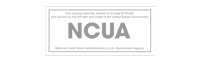
Address
1169 S. Broadway East Providence, RI 02914
Hours of Operation
Mon - Thurs: 9:00am - 4:00pm
Friday: 9:00am - 6:00pm
Saturday: 9:00am - 12:00pm
1 - Once logged in, click "forgot password"
2 - Enter the phone number associated with your account and your username
3 - You will be emailed a temporary password
4 - Enter the temporary password emailed to you
5 - Now you need to enter a new password. After entering a new password of your choice, retype it again to confirm it.
6 - When your new password has been accepted, you will be logged into Online Banking

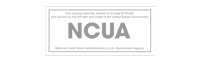
1169 S. Broadway East Providence, RI 02914
Mon - Thurs: 9:00am - 4:00pm
Friday: 9:00am - 6:00pm
Saturday: 9:00am - 12:00pm